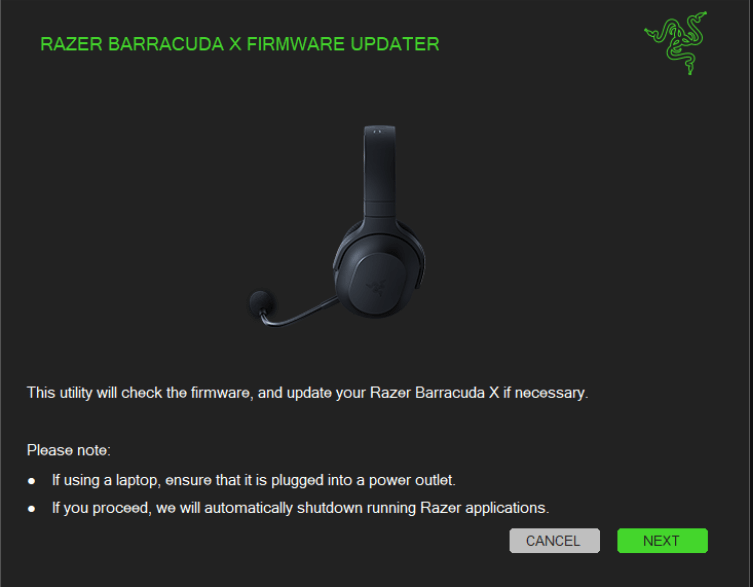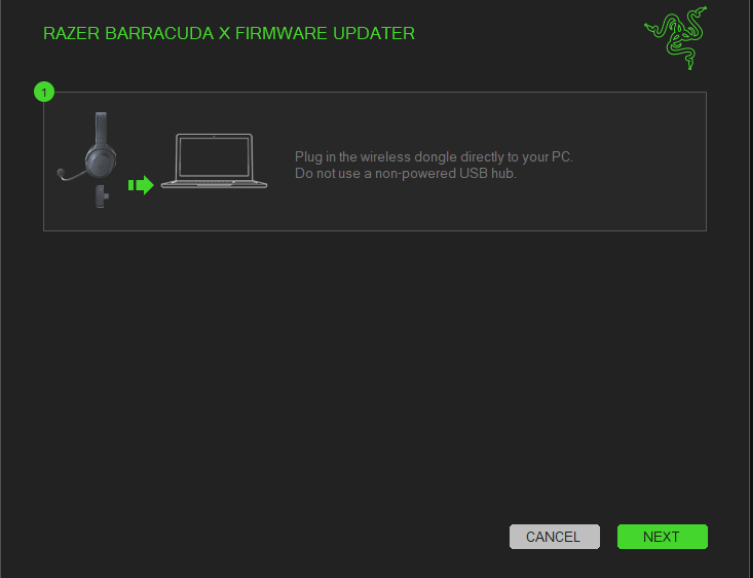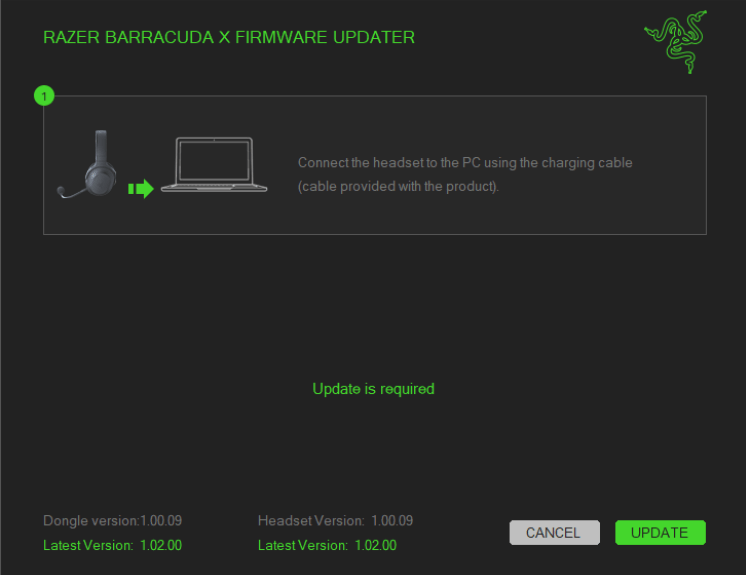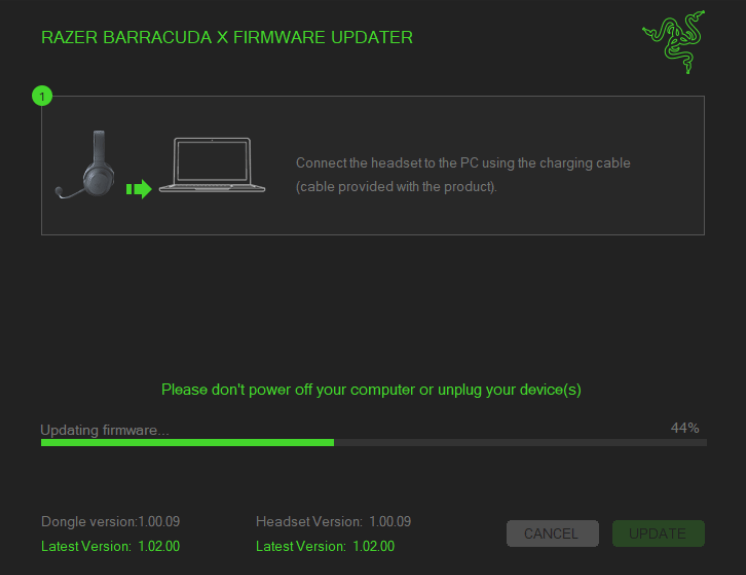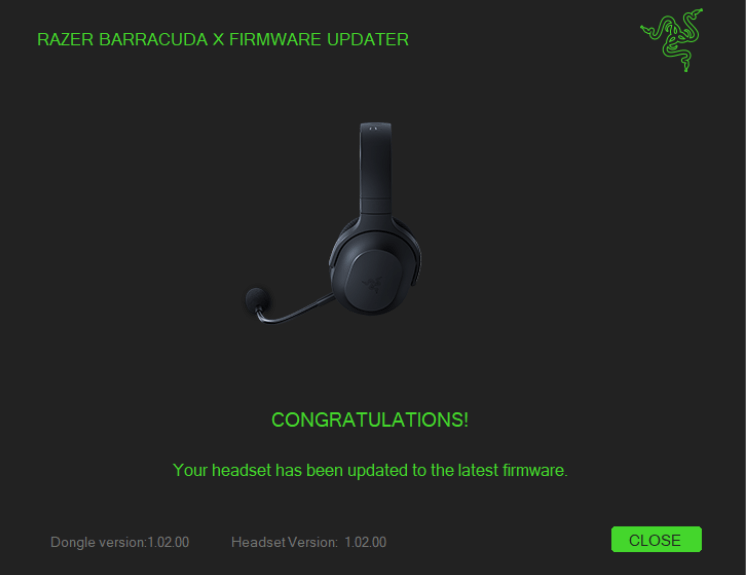Razer Barracuda X Drivers Download | The Razer Barracuda X is a wireless gaming headset that can be used with ease on PC, consoles, and mobile devices. It is adaptable and lightweight. You only need one headset to play them all. With the help of cutting-edge dual-wireless architecture, you can seamlessly switch between high-performance gaming at home and mobile use outside. SmartSwitch enables simultaneous connections to Bluetooth and 2.4GHz devices, which facilitates easy switching between the two.
Contents
Razer Barracuda X Review
Does the Razer Barracuda X function with every smartphone?
Wireless use of the Razer Barracuda X is possible with mobile devices that support Bluetooth or USB-C audio.
Razer Barracuda X SmartSwitch Dual Wireless: what is it?
Razer Barracuda X us 2.4GHz and Bluetooth device can be simultaneously connected to the headset using this capability, enabling seamless use between them without the need to manually pair and unpair. The Razer SmartSwitch button may be double-tapped to switch between wireless modes.
Can I upgrade the 7.1 Surround Sound on the Razer Barracuda X headset?
Yes, you can update it to THX Spatial Audio, a cutting-edge 7.1 Surround Sound program with a broader range of features like specially tuned profiles that are ideal for your favorite games. Visit razer.com/thx-spatial-audio to learn more.
What type of microphone is in the Razer Barracuda X?
The Razer HyperClear Cardioid Mic is detachable from the Razer Barracuda X and calibrated to provide a more focused voice pickup area by minimizing background noise. To make your headset more portable and ideal for use on the go, simply remove the microphone.
Razer Barracuda X Drivers, Software, Firmware and Manual Download
Razer Barracuda X Drivers Download for Windows =>
Detail:
- Version: 2.04.00_r4
- Applicable models: RZ04-03800
- Release Date: May 13, 2022
Surround Sound Installer for Razer Barracuda X =>
Detail:
- Version: 1.0.129.165
- File size: 4.56 MB
- Release Date: Sept 5, 2021
Razer Barracuda X Manual User Guide =>
Source: Razer Support
More Razer Drivers: Razer Megalodon Driver
How to Install Razer Barracuda X Driver or Firmware
- Run the software in administrator mode.

- Click “NEXT” after connecting the dongle to your computer.

- Click “UPDATE” after using a USB cord to connect the headset to your computer.

- Hold off until the firmware update is finished.
Note: While the update procedure is running, don’t unplug your headset or dongle.

- Once the updater is finished, close it.

The Razer Barracuda X Drivers can I configure on a Mac OS?
For mac OS X, there is Razer Barracuda X Driver or Software that is supported. Therefore, connect the USB C receiver, press the headset power button, and wait until the indicator light turns static blue if you want to use the Razer Barracuda X Headset with a Macintosh PC.
The Razer Barracuda X gaming wireless headset offers convenience for those of you who want to set it up using the Surround Sound installer even though it doesn’t support Synapse software. With any Razer stereo gaming headset, your gaming experience is improved.
Razer Barracuda X Drivers Download
- Razer Barracuda X Drivers Download
Tags: #razer barracuda x manual #razer barracuda x mic not working #razer barracuda x review #razer barracuda x software